In this article, you will learn how to buy and sell Bitcoins with Coinbase Pro.
Buying Bitcoin on Coinbase Pro
Before you can buy Bitcoin, you will need to deposit money into your account.
Depositing USD to your Coinbase Pro account
-
Click on Portfolios on the top right corner (or go to https://pro.coinbase.com/portfolios).
-
Click on "DEPOSIT".
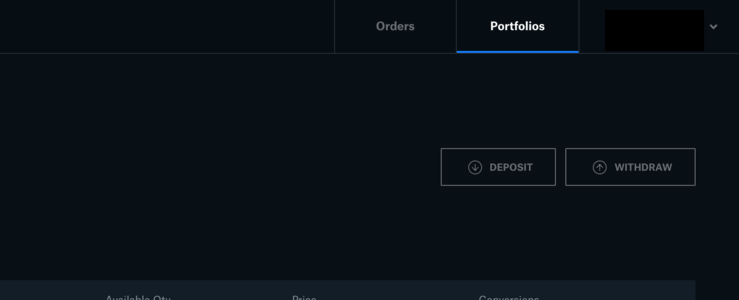
-
Search for USD.
-
Usually, I deposit through "Bank Account", but choose your preferred method. If you have not linked your bank account yet, you can do so by clicking on your profile and then "Banking" (or go to https://pro.coinbase.com/profile/banking)
Buying Bitcoins
Now that you have USD in your Coinbase Pro account, you can use it to purchase BTC.
-
Click on "Trade" on the top left corner.
-
In "Select Market" switch to "BTC-USD" (or go to https://pro.coinbase.com/trade/BTC-USD).
-
There are a few ways to buy BTC. I usually do a "MARKET" buy. This means you will buy it at the price that it is currently being sold at. Before, I used to buy as a "Maker" but now the fees are the same unless you are buying over 50k. You can find information on the fees here: https://help.coinbase.com/en/pro/trading-and-funding/trading-rules-and-fees/fees.
-
Once you click "MARKET", enter the amount, in USD, of BTC that you want to buy.
-
Finally, click "PLACE BUY ORDER".
In the middle of the screen, where it says "open orders", you should see your order. Once it says "filled", you now own the BTC.
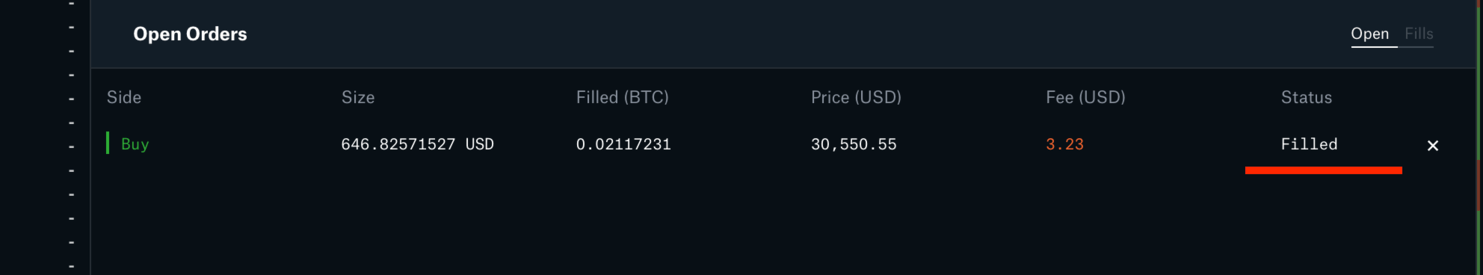
You can always click on the top right "Portfolio" to view your portfolio.
Here is a screenshot summary:
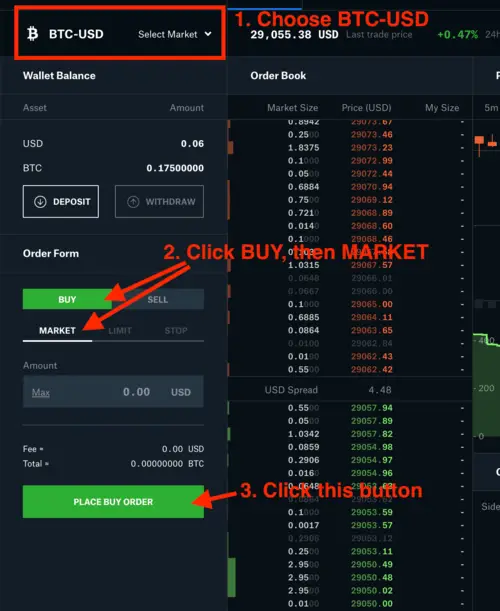
Selling Bitcoin on Coinbase Pro
To sell BTC on Coinbase Pro, it's almost the same process as buying except you click "Sell".
-
Click on "Trade" on the top left corner.
-
In "Select Market" switch to "BTC-USD" (or go to https://pro.coinbase.com/trade/BTC-USD).
-
There are a few ways to sell BTC. I usually do a "MARKET" sell. This means you will sell it at the price that it is currently being sold at. Before, I used to sell as a "Maker" but now the fees are the same unless you sell over 50k. You can find information on the fees here: https://help.coinbase.com/en/pro/trading-and-funding/trading-rules-and-fees/fees.
-
Once you click "MARKET", enter the amount of BTC you want to sell.
-
Finally, click "PLACE SELL ORDER".
Here is a screenshot summary:
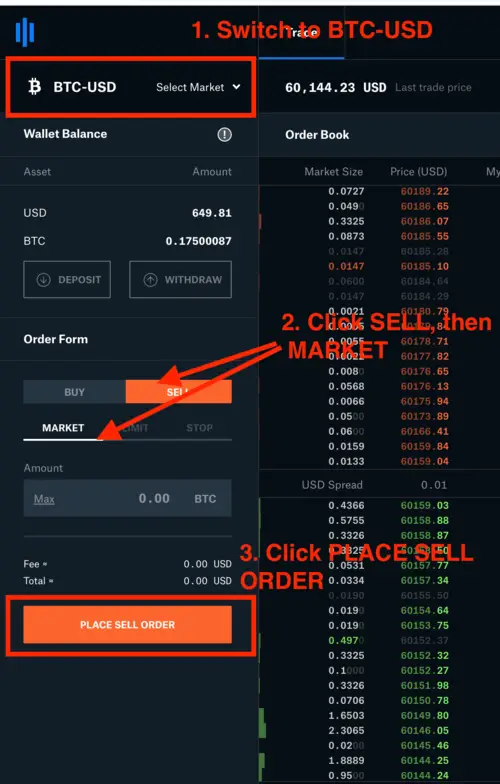
Withdrawing money from Coinbase Pro.
-
Click on Portfolios on the top right corner (or go to https://pro.coinbase.com/portfolios).
-
Click on "WITHDRAW".
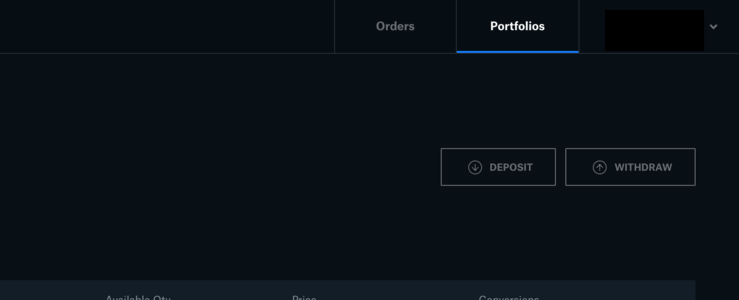
-
Search for USD.
-
Usually, I withdraw to my Bank Account, but choose your preferred method.