Full Disclosure: This article contains affiliate links to Carrd. If you choose to upgrade, I get a small commision at no extra cost to you.
Carrd.co is a easy-to-use page builder that is mostly suited for one page websites. I am currently on the Pro Plus plan which means I have all the features available.
This article should serve as a reference for when Carrd is a good fit for building a website and when something else would be more useful. I'll keep this article updated as I am a pretty heavy Carrd user (building sites for clients and myself).
Let me start with situations where Carrd is perfect.
When you should use Carrd
-
When you need a landing page.
- To collect emails.
- To have a coming soon page.
- To show information.
-
When you need a portfolio website.
- You can have a contact form.
- You can neatly display your projects and images.
-
When you need a site to offer your services.
- You can embed a Calendly link.
-
When you need a site to sell digital products, books, courses.
- You can use Gumroad links/buttons to sell your products.
- You can add a Stripe Checkout button.
-
If you find one of the templates that Carrd offers to be perfect for your use-case.
-
You can also embed a form that sends a post request, AJAX request, GET requests, sends data to Zapier, sends data to Airtable, sends an email.
-
You can embed custom code (whether it's custom styling or JavaScript). So, technically, you can do pretty much anything you can with Javascript. Although, if it requires a lot of coding, at this point I think Carrd stops being a great choice since it might just be easier to code it from scratch.
When you SHOULDN'T use Carrd
Keep in mind the following reasons are not a knock on Carrd. Carrd's purpose is for one-page websites. So most of the reasons that follow are just expanding on that reason and explaining why.
- When you need a blog.
- Everything in Carrd is on the same page. You can simulate new pages using sections but it is not an actual new page. If you need a blog then I recommend another something like WordPress.
-
You have an information website that needs lots of different pages. Similar to my previous point, as everything is technically on the same page, if you have a huge website with categories, many pages, etc, then Carrd is not a good choice.
-
You need filtering capabilities. There is no Carrd element that allows for this.
- i.e on a Portfolio website, to allow filtering by Project category.
-
You need a real mobile menu (i.e a hamburger menu). There is no option in Carrd that allows for this. Keep in mind, you can bypass this by adding custom code in Carrd.
-
The design needs lots of custom styling.
- For example, styling individual columns, having more than 4 columns in a container, having a column smaller than 25%, etc.
When you should upgrade to Carrd Pro
The following are some reason I upgraded to Carrd Pro and is not an exhaustive list. For more reasons to upgrade to Carrd Pro, please see the official page.
-
If you need to link to a Custom Domain and get rid of the "made with Carrd" branding
- The free Carrd domain does the trick for something quick. But if you want to look legit, you definitely need a Custom Domain
-
If you need to have a form
- You can use the form to send emails, collect emails, have a contact form, etc.
-
To embed custom code, embeds, and widgets
- Whether it's a Gumroad popup, custom CSS or, JavaScript, you will need to be on Carrd Pro.
- With the pro plan, you can give the elements a custom ID, Class, custom styles, etc.
-
To have the ability to publish many more sites. The free plan only lets you have 3 sites.
-
To have access to more templates.
-
To add Google Analytics.
-
To add redirects
- As I mentioned earlier, Carrd is not the tool for blogging. So if you have a blog on medium, you can set up a redirect to go from
/blogto your Medium profile.
- As I mentioned earlier, Carrd is not the tool for blogging. So if you have a blog on medium, you can set up a redirect to go from
Carrd limitations
The following are limitations I encountered so far while using Carrd.
Please note, that most of these limitations can technically be bypassed with custom coding but too much custom coding might defeat the purpose of Carrd (especially for non-technical users). Most of these limitations are things I have had to explain to clients are not really possible when building out a Carrd site for them. Lastly, these "limitations" are just me being very specific because I know every tool has its limitations and can't offer everything you want.
I'll order these limitations from what I feel is most important to stuff that I just think would be nice to have.
-
Not possible to style the individual columns in a container.
- For example, if your design has a black container with 3 columns and you want each column to be individually styled (i.e white columns). This is not possible (aside from adding custom styles to the elements). So something like the following screenshot isn't easy to accomplish if you don't know much about CSS.
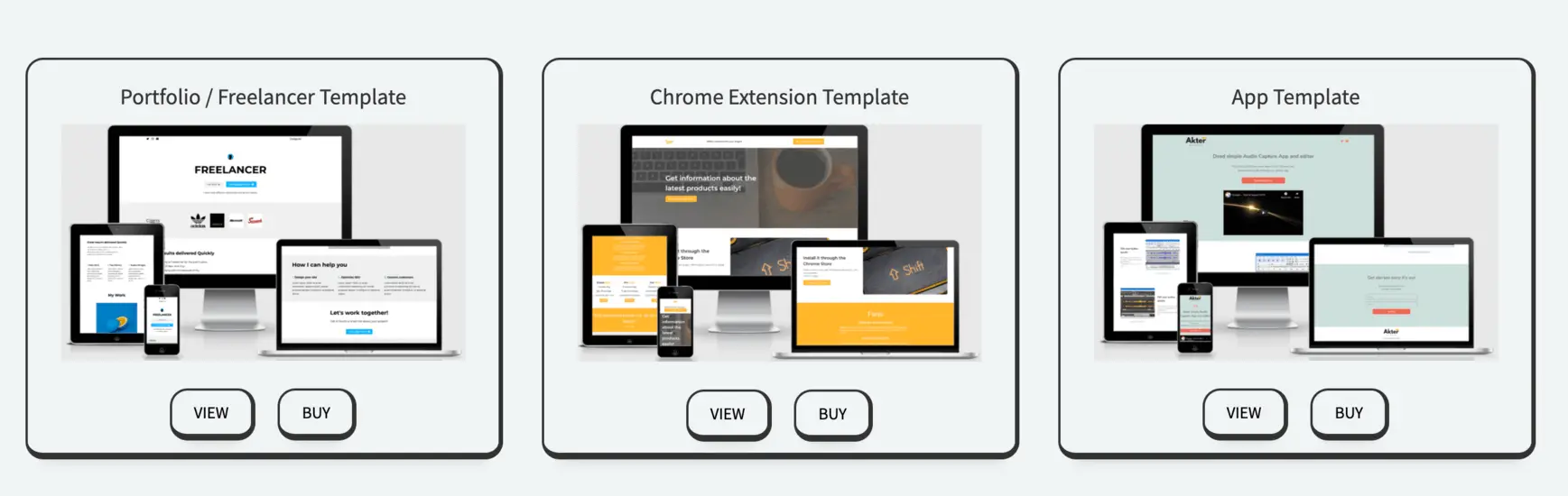
-
Not possible to have a container inside a container.
- This is a common design pattern that is not possible with Carrd. Carrd allows you to have a container and you can break that container down into a maximum of 4 columns with each column being 25% width minimum. Let's say you want one of those columns to be further broken down into 2 columns. This is not possible in Carrd.
-
Not possible to have more than 4 columns in a container.
-
If you need to use more than 1 container for a certain design, it's not possible to have a background span across both containers.
-
There are no mobile menus (i.e hamburger menu after a certain breakpoint).
-
In a column-based layout, if you resize smaller / go to the mobile view, the columns go from 4 columns to 1 (goes from column-based layout to row-based layout). It would be nice to have it go from 4 columns to 3 to 2 to 1.
-
Not possible to have a column smaller than 25%.
-
No "filtering" capabilities.
- For example, the ability to filter a Gallery by a category.
-
No element that expands.
- For example, a FAQ button that when you click on the button it shows the answer by expanding. (You can build this quite easily with a bit of code though.)
Summary
Carrd is an awesome tool for its purpose of one-page sites. Carrd is not the tool for a blog or if you need a lot of pages.
A lot of the limitations I mentioned are really specific and it's just stuff I wish Carrd had.
I've made great looking websites with Carrd and have added lots of custom functionality through code (cookie messages warning, typewriter effect, etc), so if you also know how to code then that's a huge advantage you have when using Carrd.
I totally recommend Carrd for your landing pages. I don't think there is an easier, better tool for a one-page website. I also made a few carrd templates that will give you a head start on your projects.
If you want to check out Carrd or upgrade to Pro, I'd appreciate using my Link. Feel free to reach out to me on Twitter with any questions.