To disable Javascript in the Chrome Browser without using any Chrome extensions is simple.
Steps to disable Javascript in Chrome Browser
- Right-Click in Chrome and click Inspect.
-
Click on the gear icon
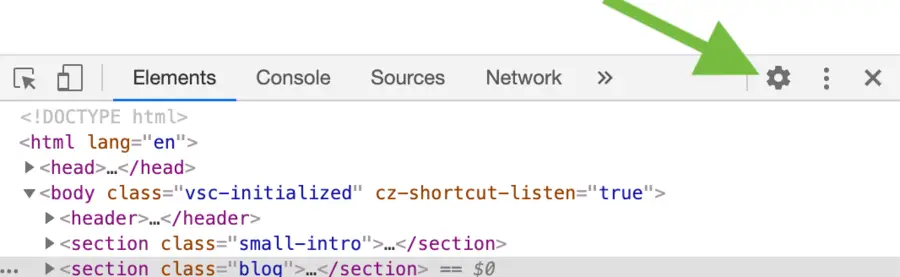
-
Scroll down to the "Debugger" section and click "Disable JavaScript
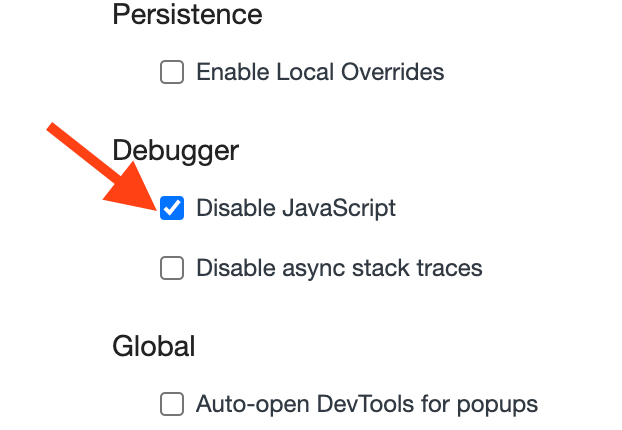
That's it. Now Javascript is disabled until you re-enable it.