By default, Google slides uses "Smart quotes" (the quotes that look "cooler" because they detect where you need the opening-looking quote and where you need the closing-looking quote).
The issue is I was making slides with code in them. Since it's code, I needed the quotes to be normal quotes, so that I can easily copy and paste into a code editor.
How to turn off smart quotes on Google slides
-
Go to the "Tools" tab and click "preferences.

-
Uncheck "Use smart quotes".
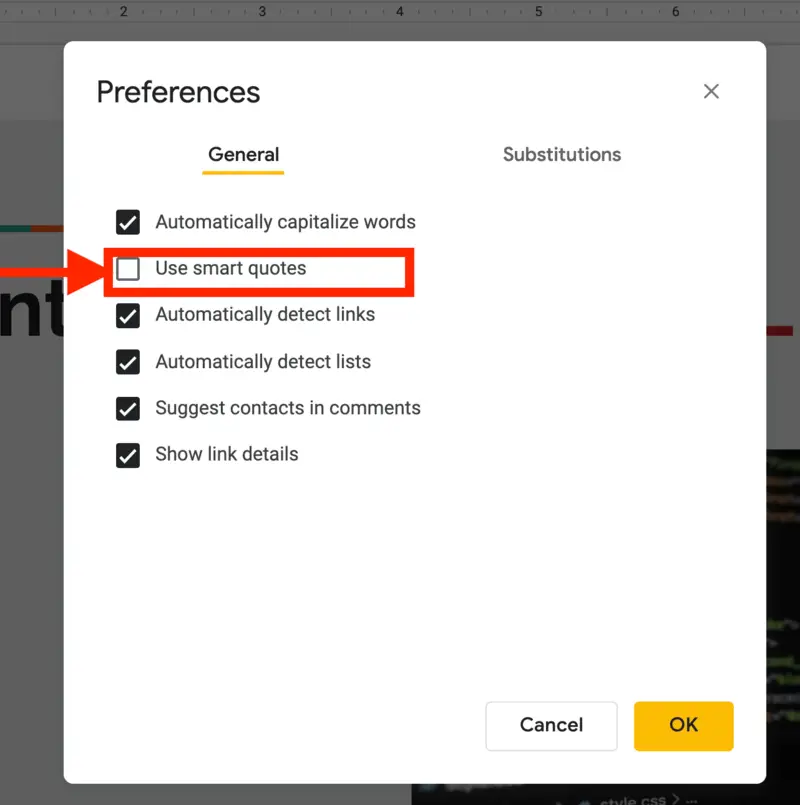
That's it. You should no longer have those fancy smart quotes.