Recently, in one of my WordPress blogs, I wanted to switch my blog that uses Divi theme from showing "Older Entries" and "Next Entries" to having pagination. This way I can know how many pages of blogs I have. See below for what I mean.

Switching to a pagination system is simple.
- Download the plugin 'WP-PageNavi' by 'Lester 'GaMerZ' Chan'. Activate the plugin
-
You will be able to find the settings for this plugin under 'Settings' -> 'PageNavi' (as shown in my screenshot).
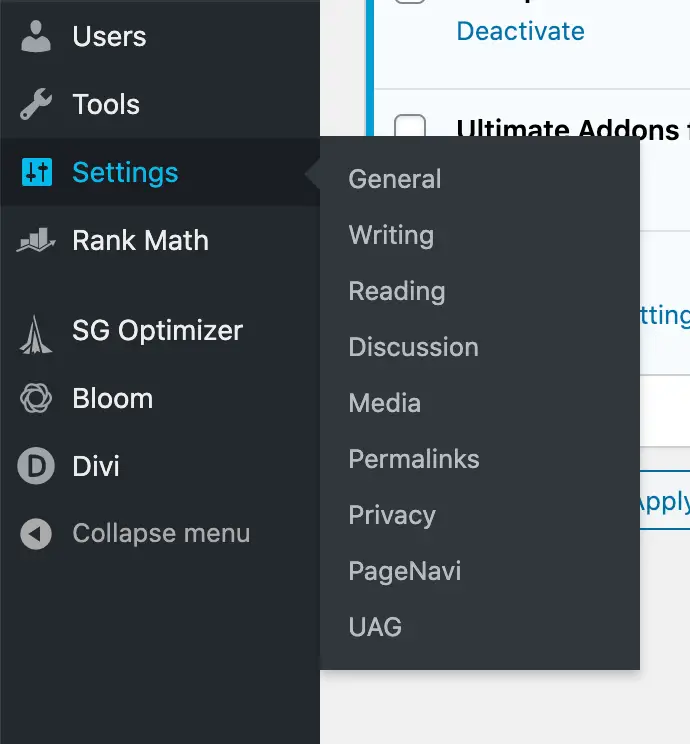
- Customize the settings as you see fit. I left everything as is, but you can change the text that shows and other settings here.
After you do the above, this is how your pagination system will look like. Of course, you can customize it further through the settings and CSS but I left it like this.
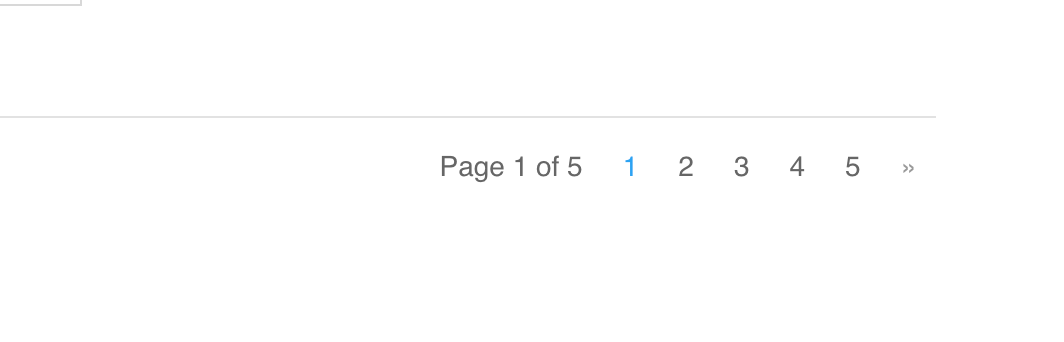
That's it. Your blog section should show pages instead of the "older entries" and "newer entries" which is the default for Divi.