TLDR: Make sure you are checking the correct canonical URL (including the trailing slash if it has) of your blog posts in Google Search Console.
If there is a trailing slash then include it, otherwise don't include it.
Last month, I was checking a bunch of blog posts I have (from another blog), and making sure they are all in appearing correctly in Google Search Console.
For some reason, around 30 blog posts out of 150+ weren't appearing in Google Search Console.
So I requested they be indexed and copied those 30 URLs into a list. Once a week I would check and after a month they still weren't indexed.
After investigating a bit and searching the URLs directly on google I saw all those posts were actually indexed already.
I then noticed I had copied those URLs without the trailing slash. My blog posts all have URLs ending in a trailing slash. So if you don't include the trailing slash when you check the search console then the post won't appear.
To make sure you are checking Google Search console correctly
-
Copy the URL directly from the browser (if it includes the trailing slash leave it in). For example, the blog posts on this blog don't end with a trailing slash, but my other blog does.
-
If for some reason, both versions work (trailing slash and non-trailing slash), and they don't redirect. Then you really should look into having only one version working. However, in this case, check the
rel="canonical"tag in your HTML to see which URL search engines are indexing.You can get the canonical URL by
-
Right-clicking and click "Inspect". Then make sure you are in the elements tab.
-
Search for the term canonical in the head section of the HTML code. Use the URL you find there.
If you don't have a canonical tag in the head then really look into having one so that search engines don't index duplicate content for you.
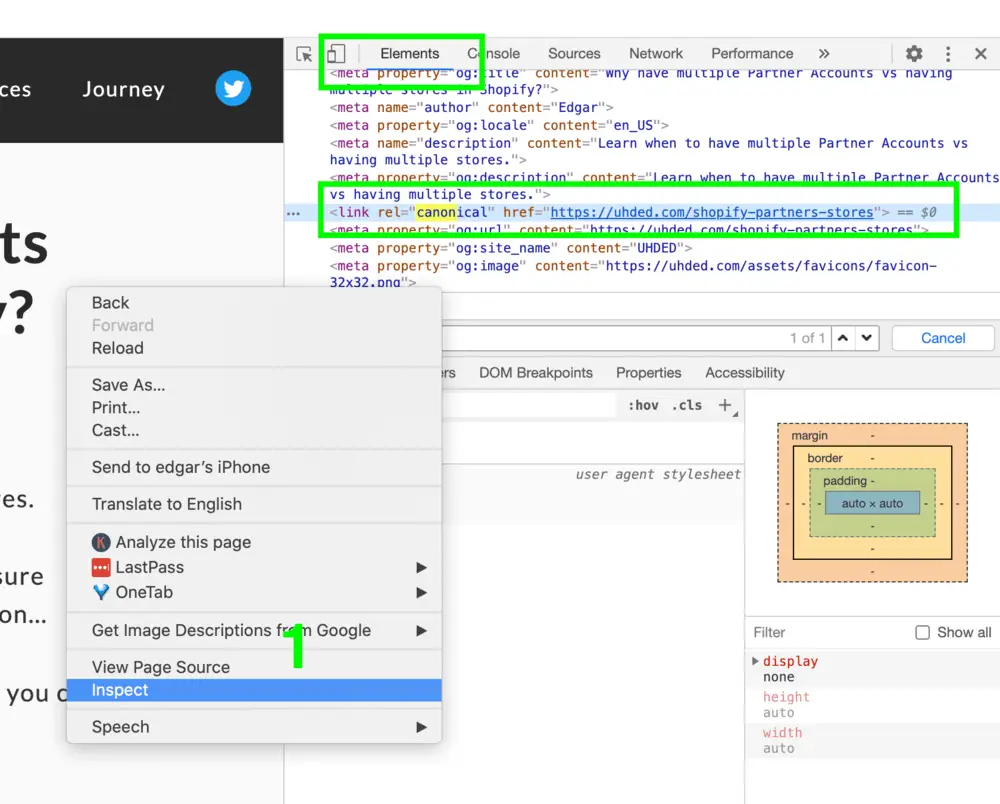
-
To summarize, if it appears that Google isn't indexing your posts when searching on Google search console, make sure you are searching the canonical URL.