If you only hear audio coming from one side and you want to fix it using Davinci Resolve, then follow these steps:
- Right click on the audio track with this issue and select "Clip Attributes".
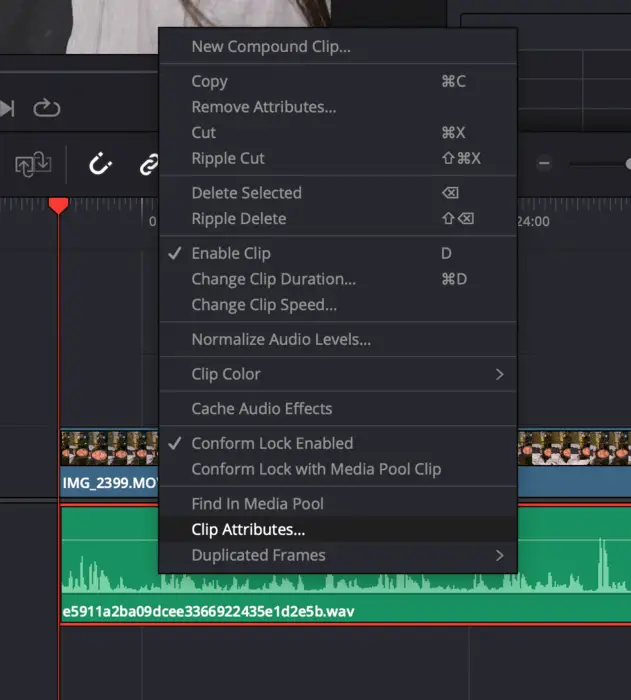
- Go to the "Audio" tab" and your settings will likely look something like this. Showing "Mono".
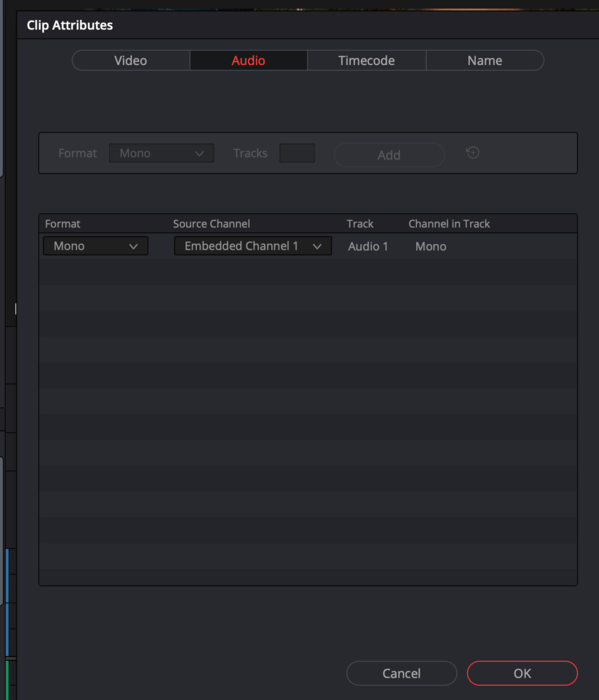
- Switch the format to "Stereo" and make sure the "Source Channel" is NOT "Mute" for either of them, even if they both have the same source (i.e., "Embedded Channel 1" or whatever it shows).
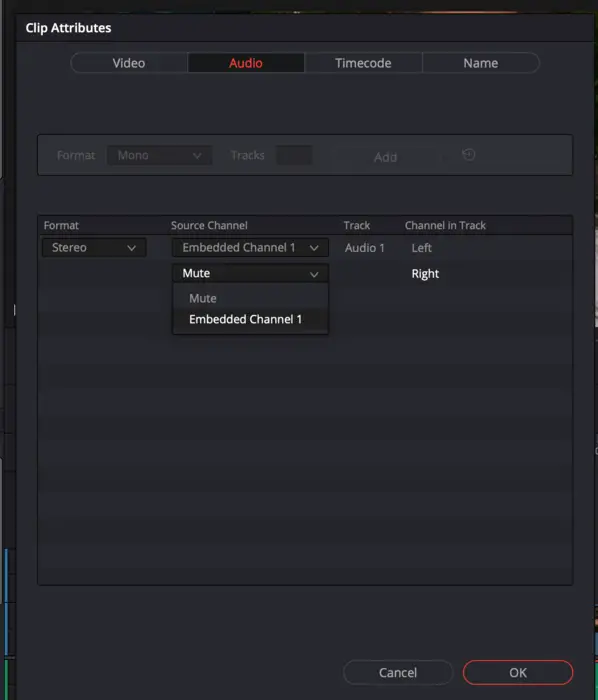
- "Click "OK" and now you should have audio coming out of both sides.
I hope this fixes the issue where you only have audio coming out of one side using Davinci Resolve.