Many times, I have started working on a project on my computer, and then I need to continue working on it on another computer. In this article, you'll learn how to move Davinci projects to a different computer.
Before we start, I recommend organizing all your project files (audio files, video files, images, etc) into a single folder. This will make it easy to send all the media to the other computer.
How to move DaVinci Resolve project to another computer?
To move a DaVinci project to another computer:
-
Export the project by going to File > Export Project
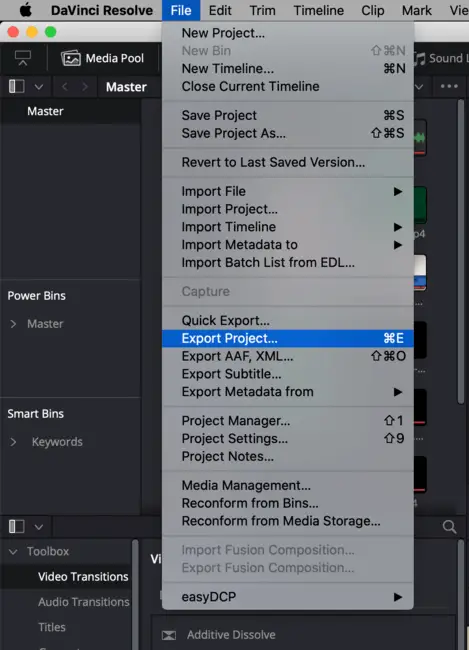
This will export a .drp file.
-
Send all media files and the drp file to the other computer.
-
On the other computer, open up DaVinci Resolve. In the "Untitled Project" (or in a new Project), right click and select "Import Project".
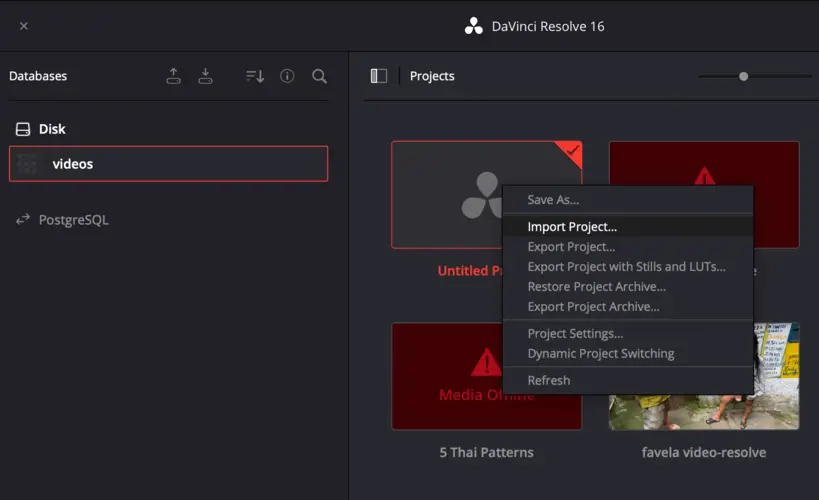
Here you will select the drp file you export from the other computer.
-
Now, you should see a project that is missing all the media files. You'll need to select all these files, right click one of them, and click on "Relink Selected Clips".
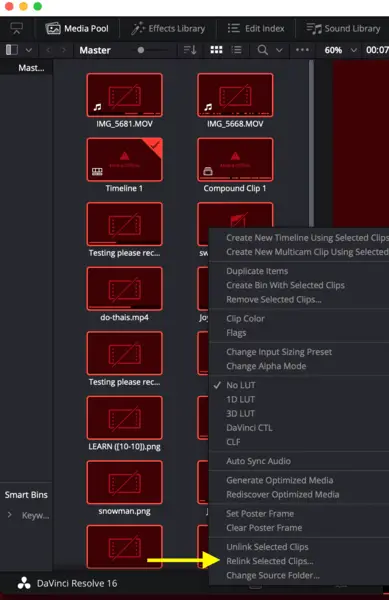
-
You should now have the project transferred, and you can start working on it.
Things to note
If you still see some red clips that say something like "1 of 1 clips could not be found", then that means you forgot to move that file over. Move it and relink the media following step 4.
I hope this helps.