I recently started making youtube videos again and needed to reduce the background noise.
Luckily, iMovie makes removing the background noise simple.
Steps to reduce background noise with iMovie
-
Inside iMovie, Click on the audio or the video where you want to reduce the background noise.
-
Click on the bars icon on the top right side of iMovie (screenshot below)
-
Check "reduce background noise" and adjust the amount. I recommend somewhere around 50% and 70% for it to still sound natural but play around.
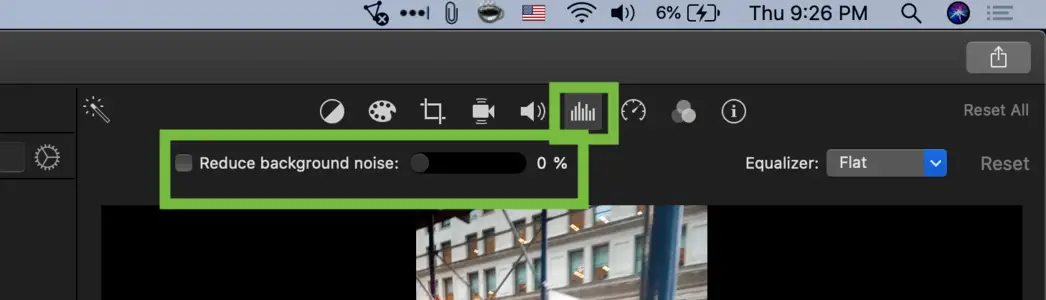
That's it! No need to use fancy audio software to reduce the background noise. iMovie does a really good job of it.