I noticed Ezoic started placing vignette ads on my sites, but I am not a fan of vignette ads. In my opinion, they are too intrusive.
Vignette ads are those full screen ads you have to exit before you can browse anything. The URL ended with #google_vignette. For example:
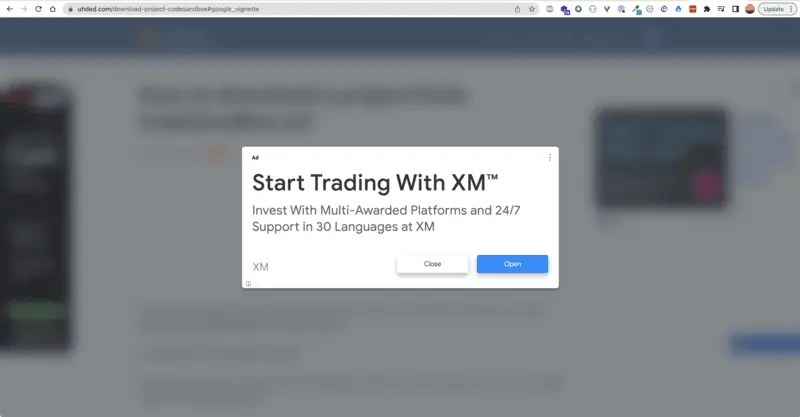
To remove it and stop Ezoic Vignette ads from appearing on your site is quite easy.
- Log into your Ezoic account and click on EzoicAds.
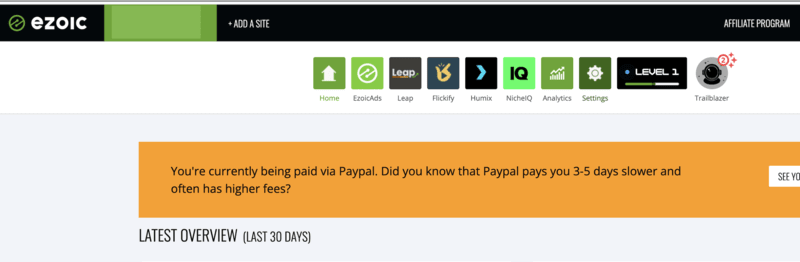
- Click on "Ad Positions" => "Ad Types" > "Vignette Ads"
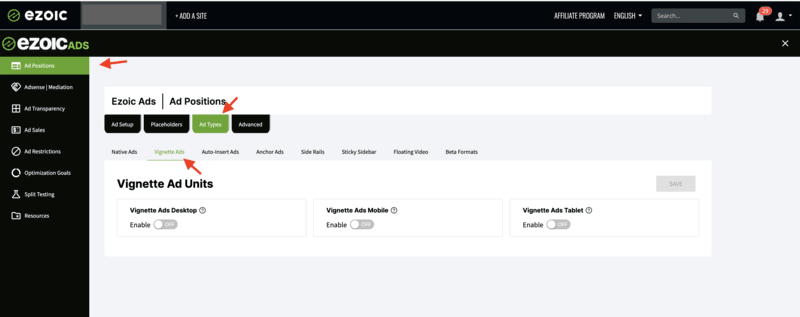
- Disable what you want and save (I disabled every type of vignette ad).
That's how you can remove Ezoic vignette ads on your site.