Fast forwarding a video in QuickTime is easy - simply press the "»" button. However, it's not straightforward how to increase the playback speed on QuickTime. For example, I like watching videos at 1.5x speed or faster. You will learn how to speed up the video in this article.
How to speed up a QuickTime Video?
To watch a QuickTime video with a higher speed, simply click on the option key and at the same time click on the fast forward » button.
You will see a number next to the » button indicating the speed.
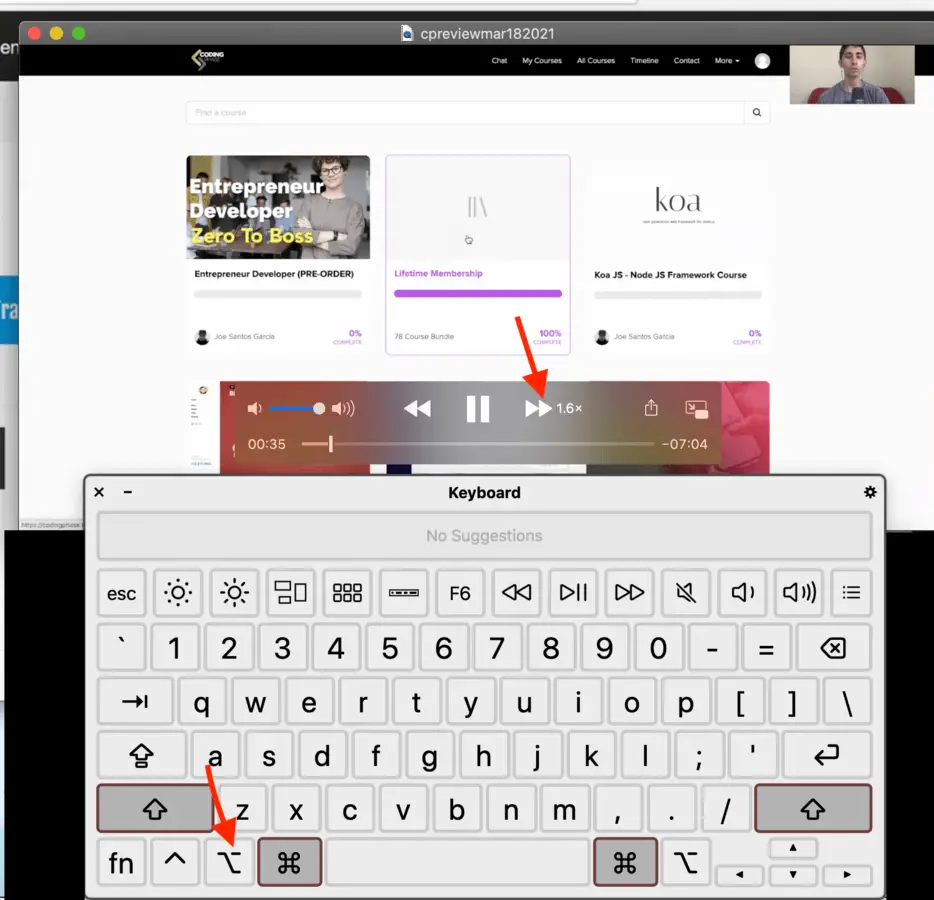
Please note, unfortunately, when you pause and play the video, it gets reset. Also, if you go over 1.9x, then there is no more audio 😞.